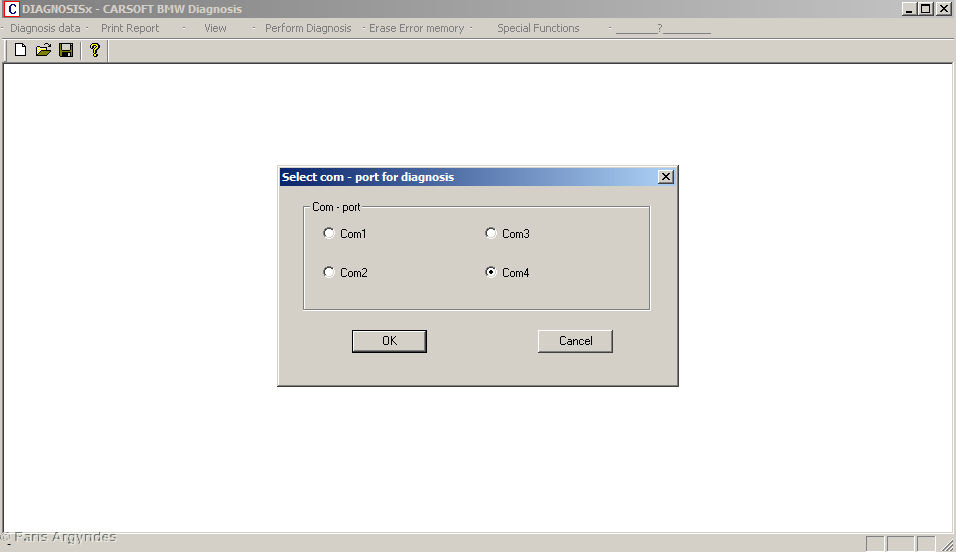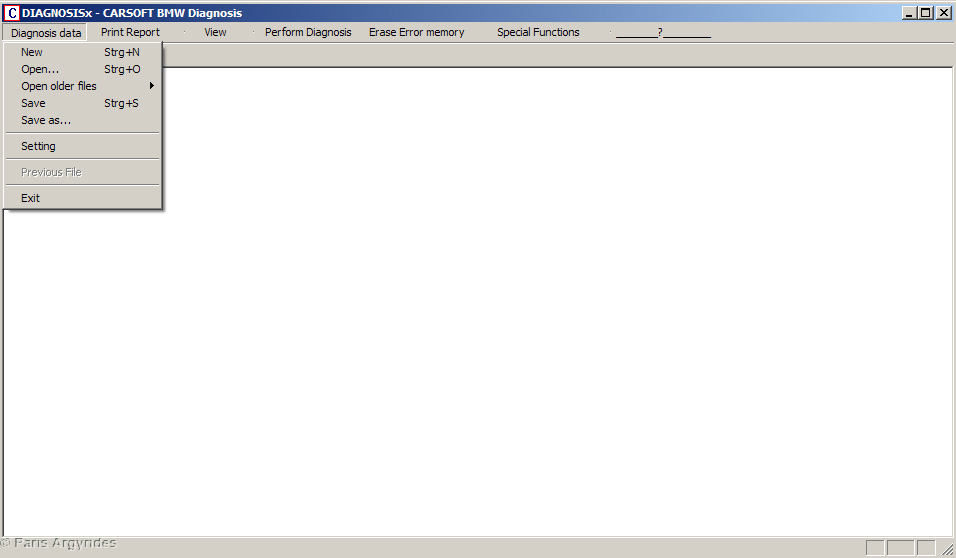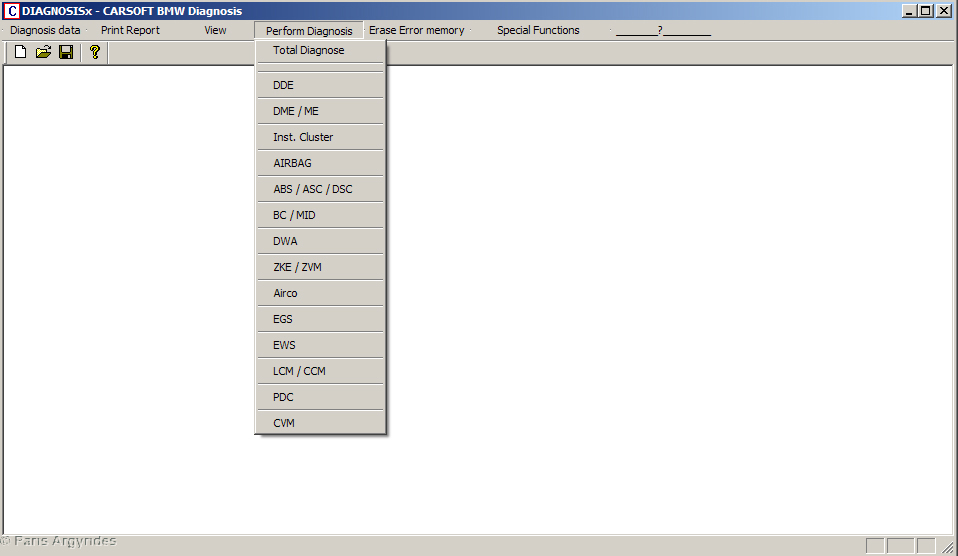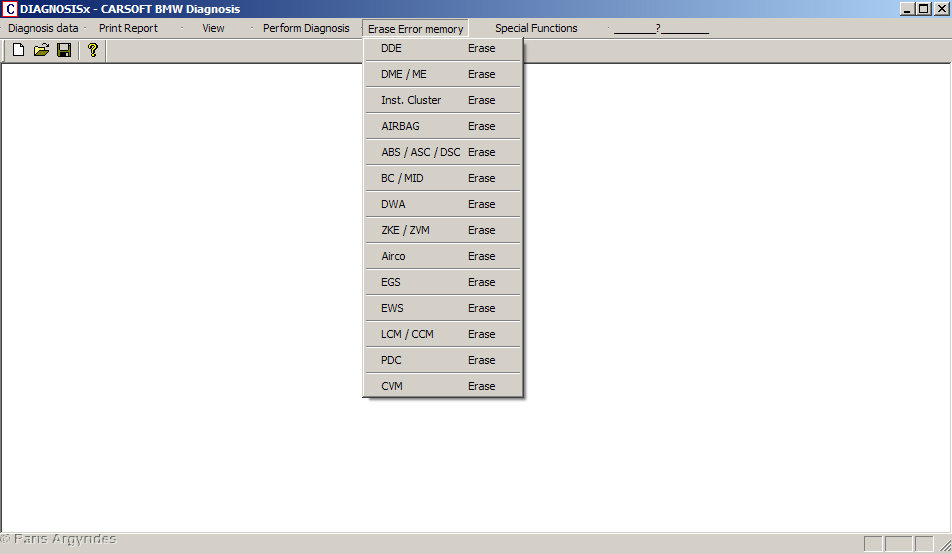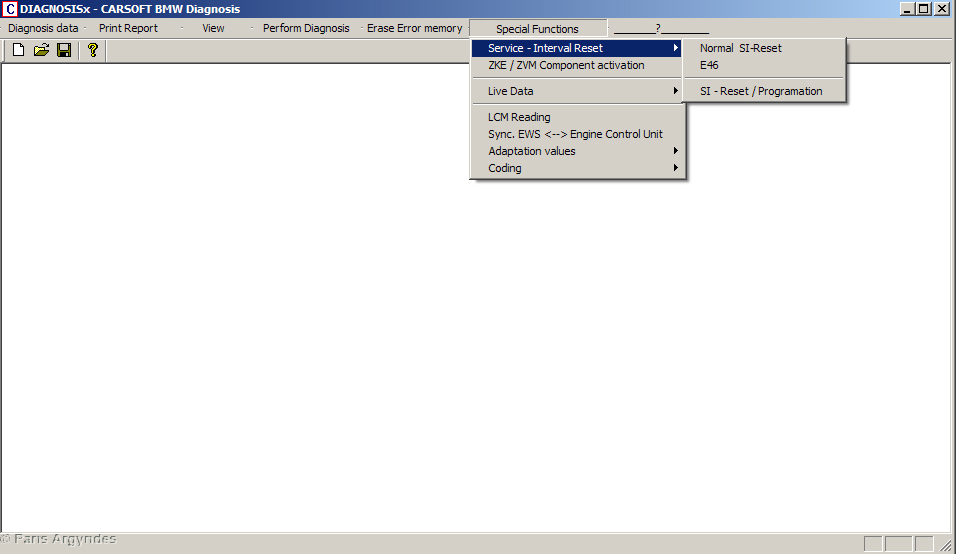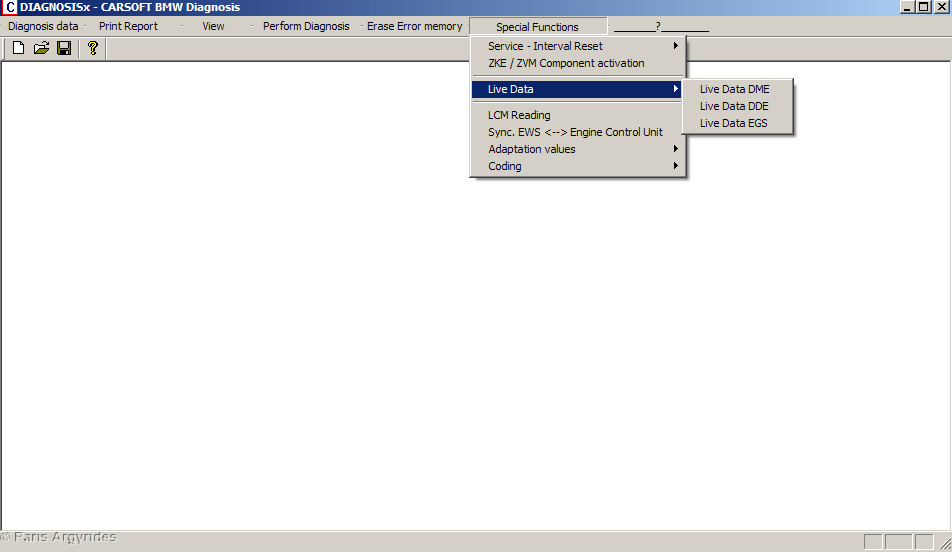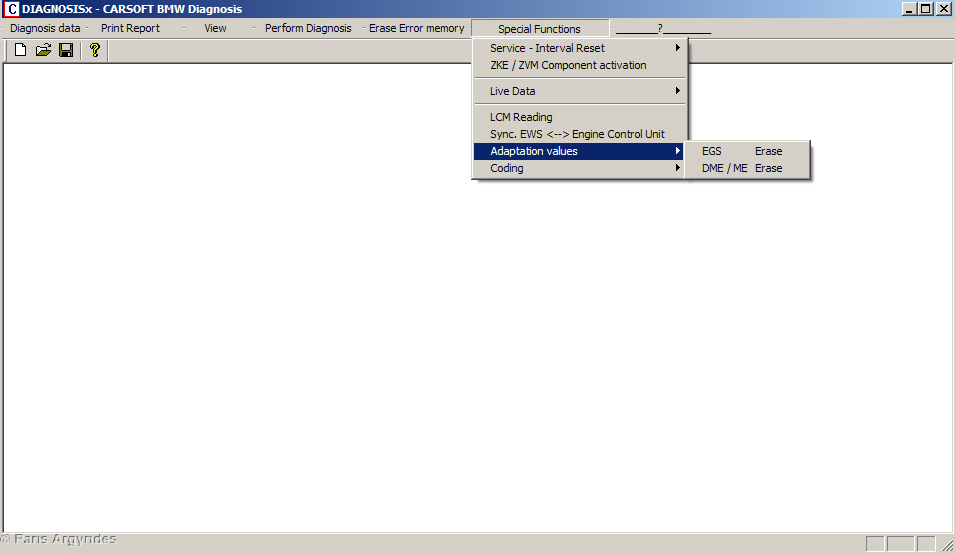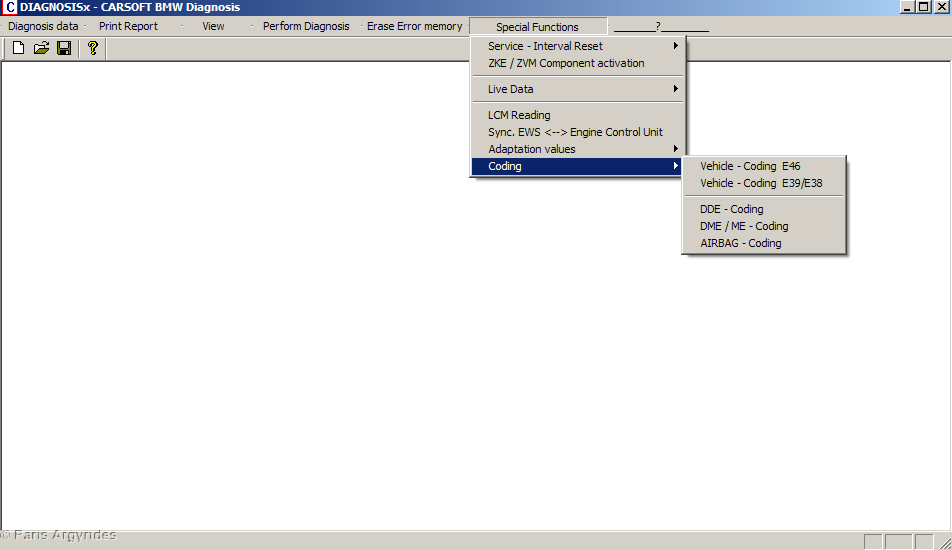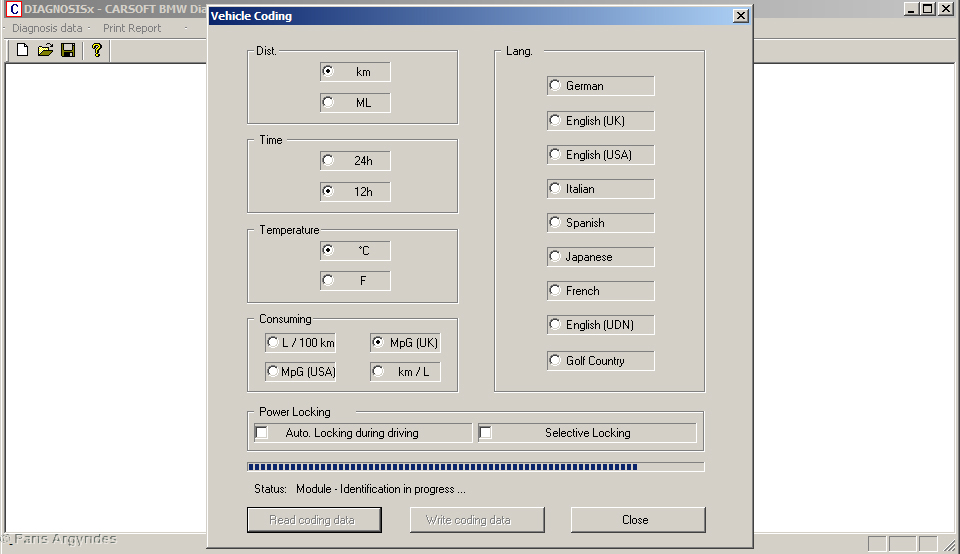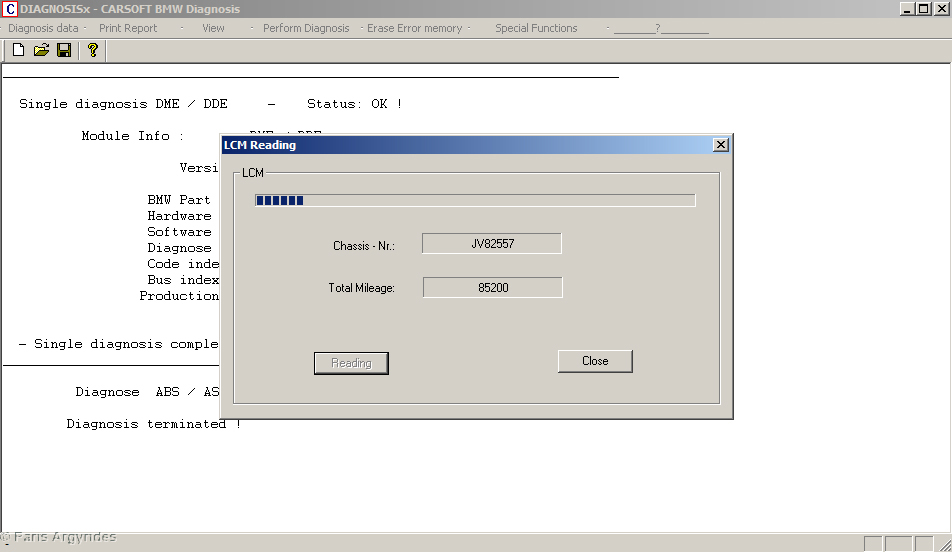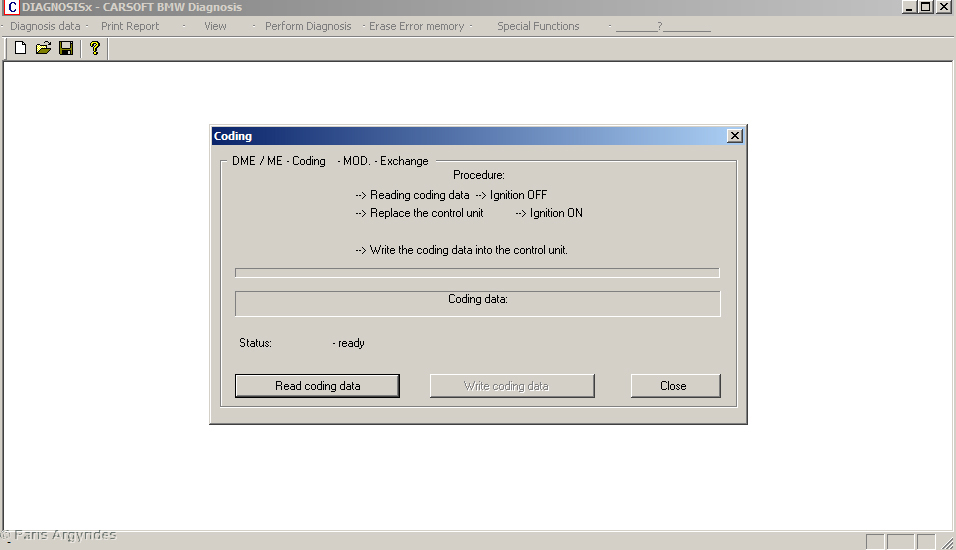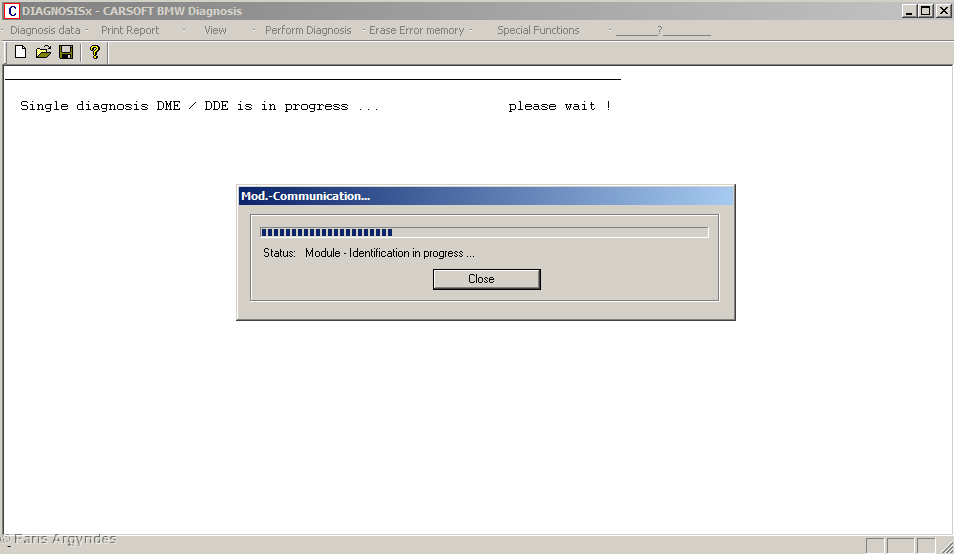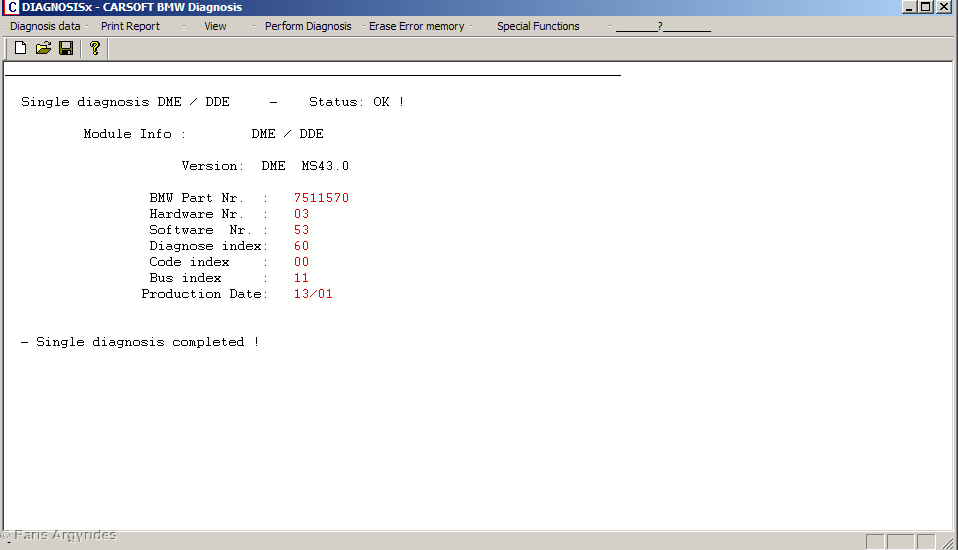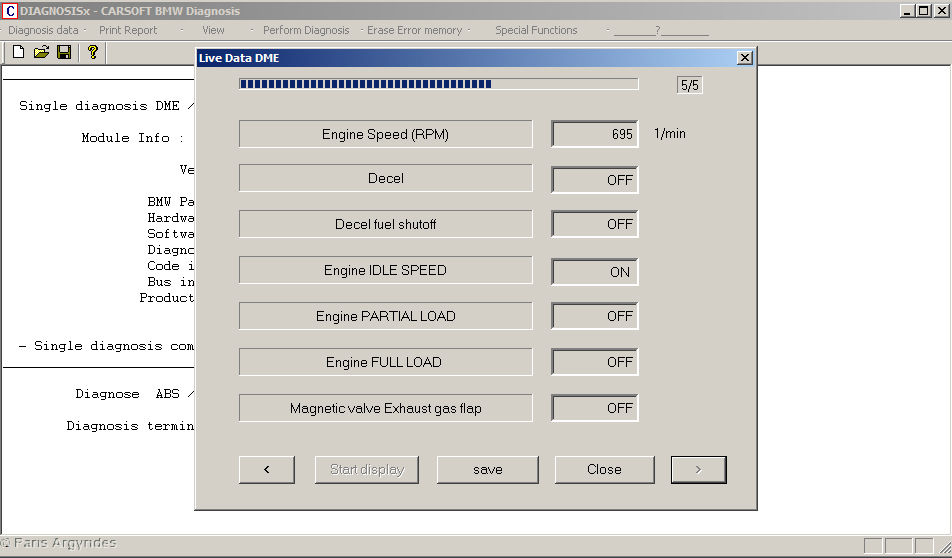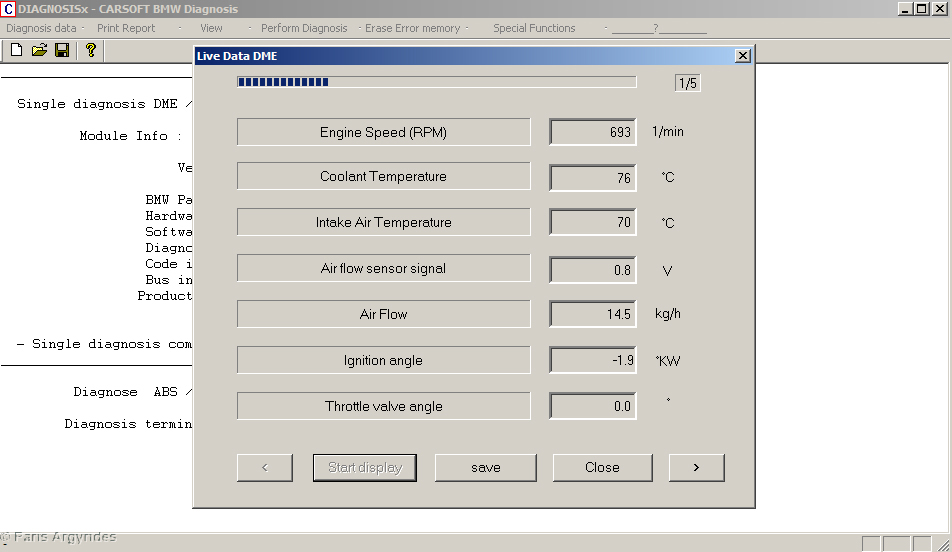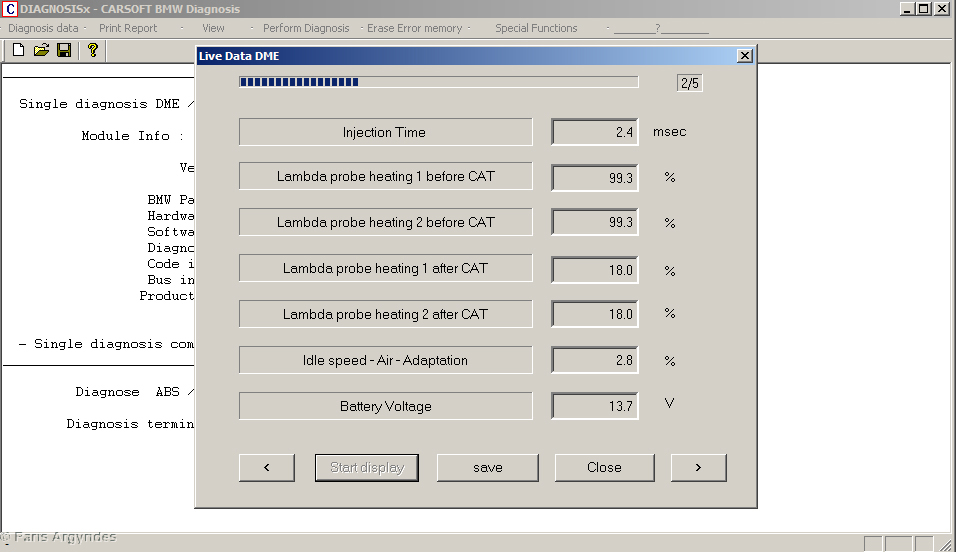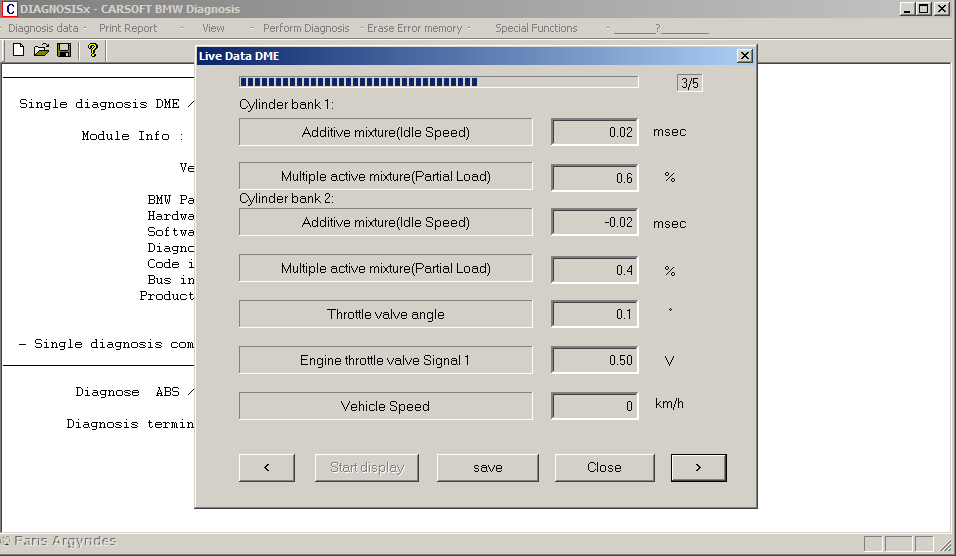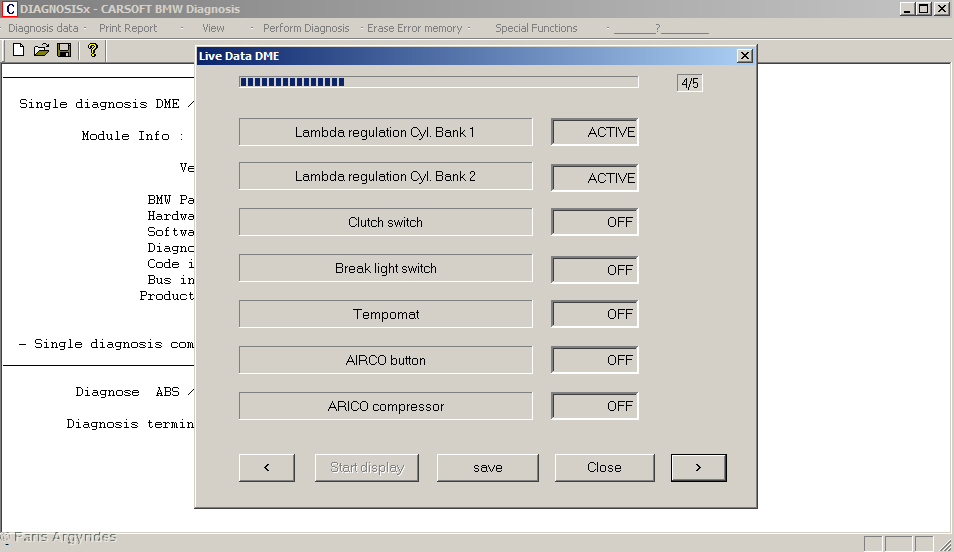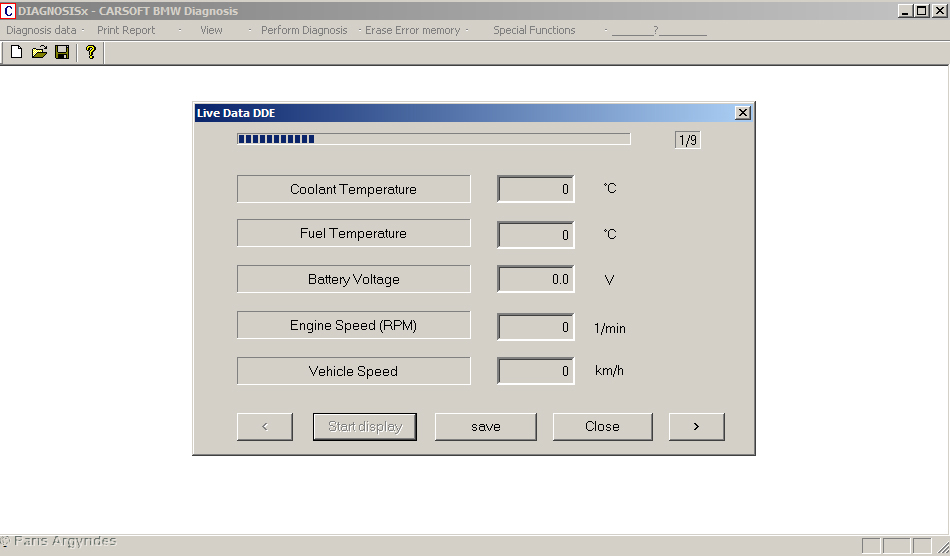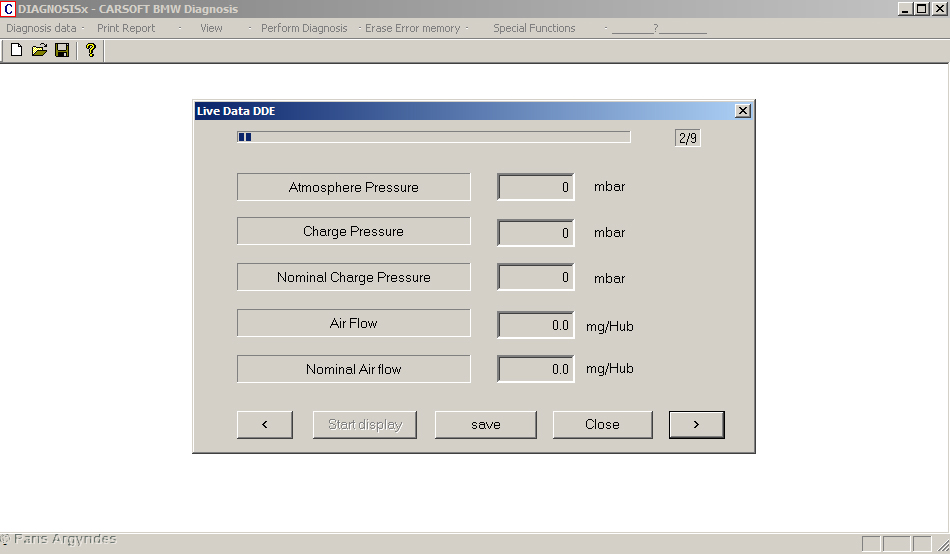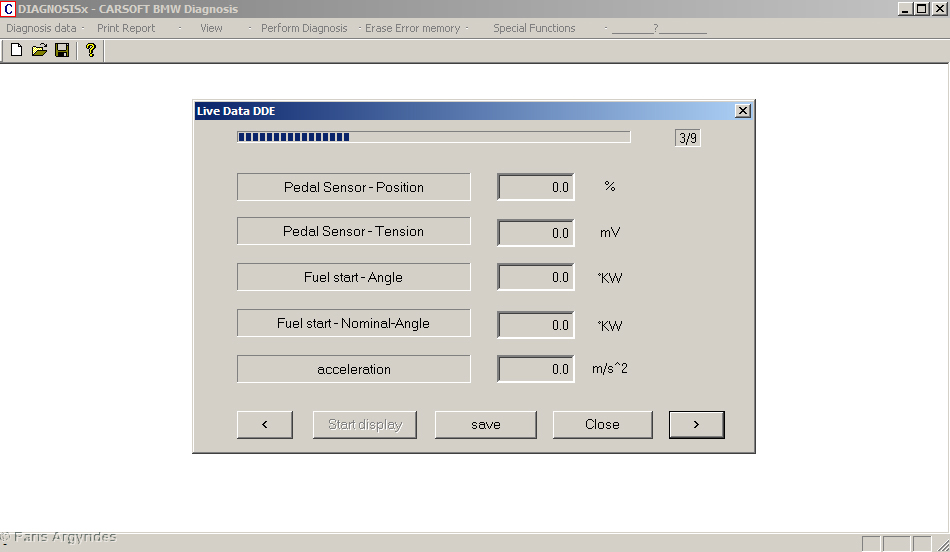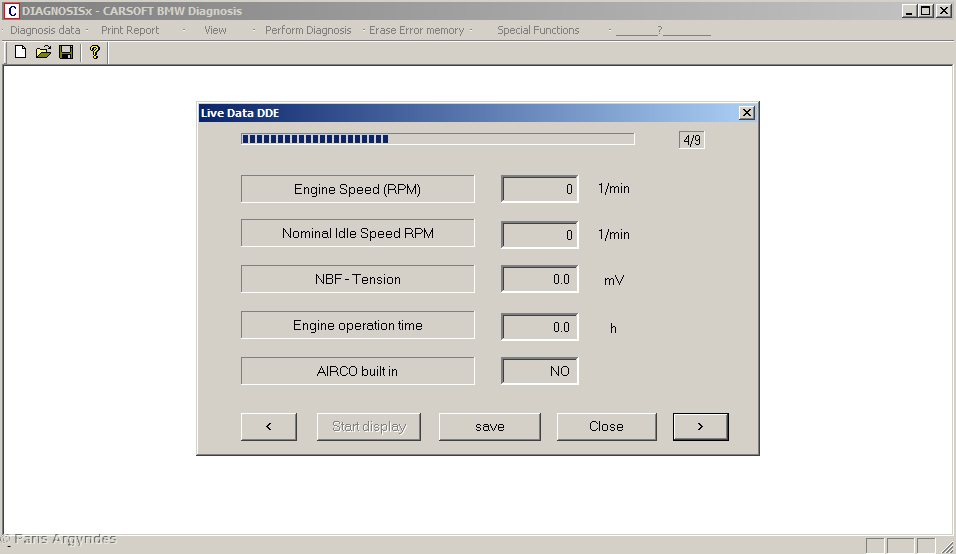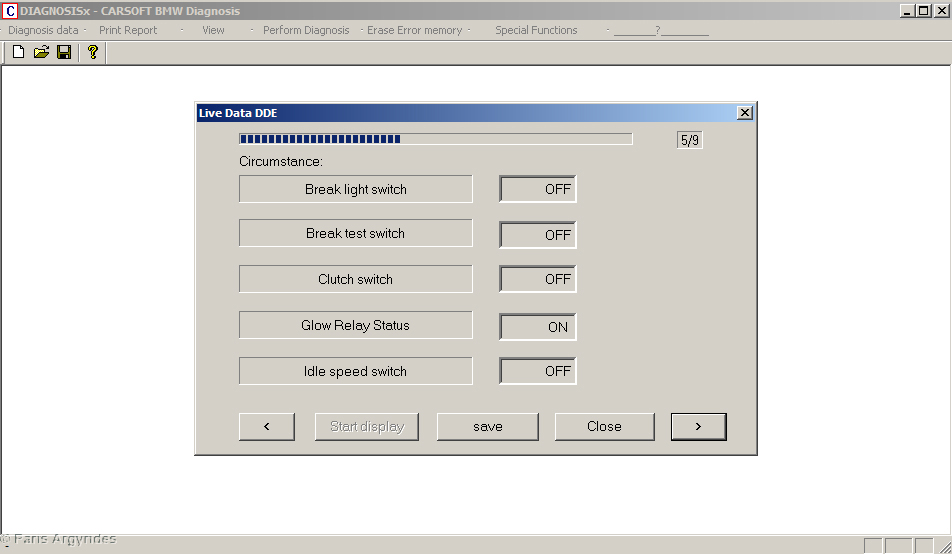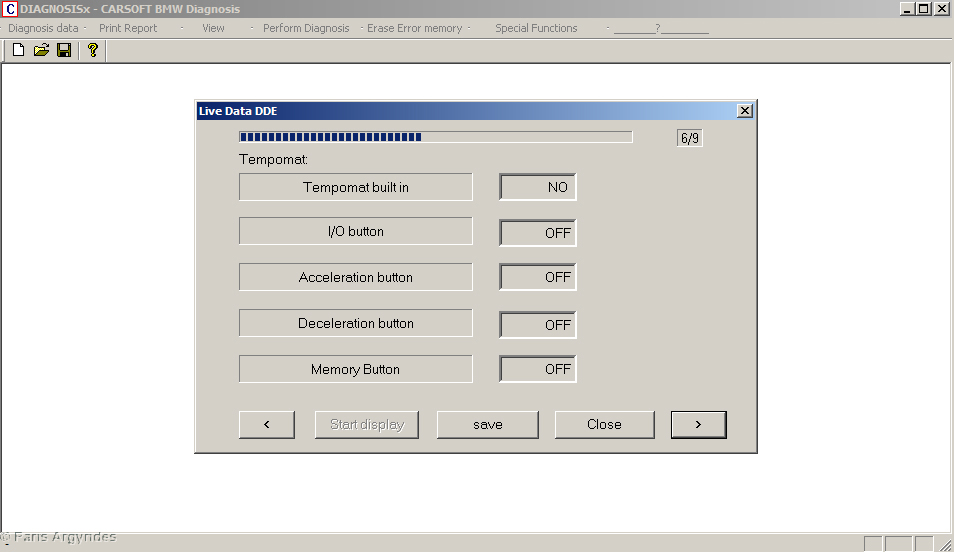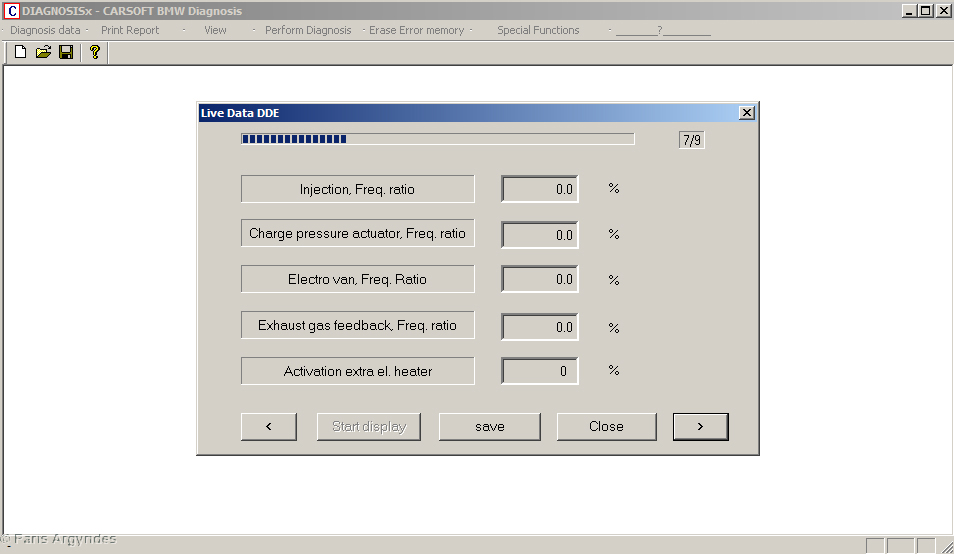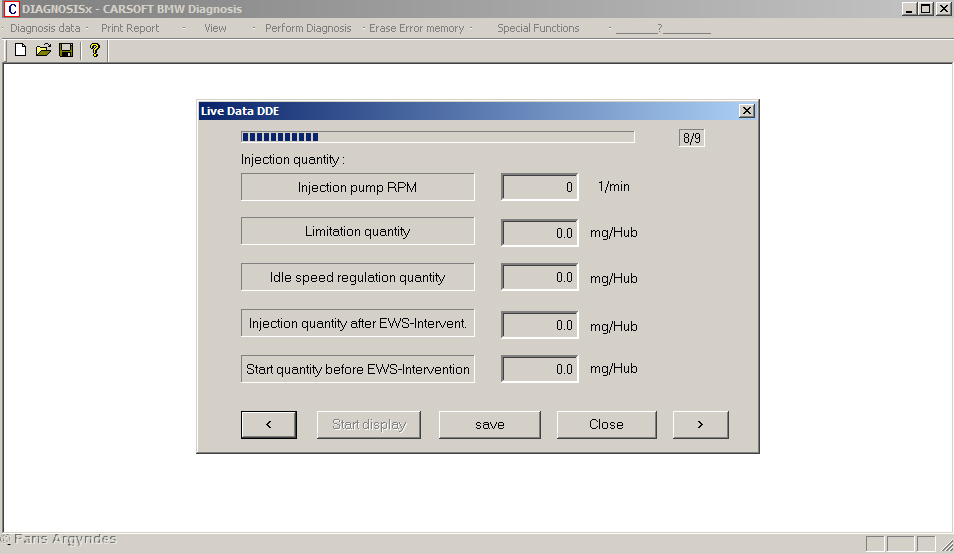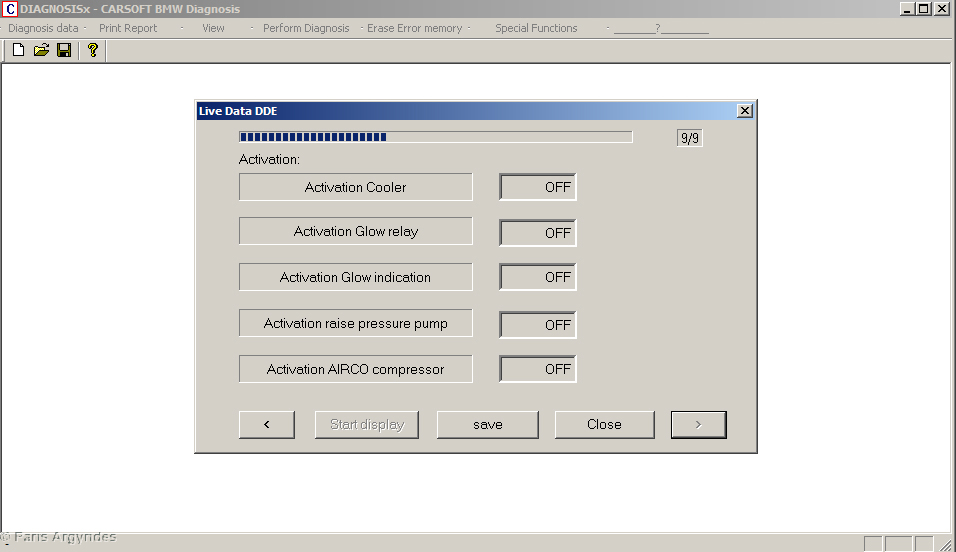|
OBD II Live Engine Data |
|
Disclaimer: messing with the car's electronics can be harmful for
your wallet if you don't know what you are doing. The software can
possibly upload new values into the car's modules which can render
them unusable. Use with caution. Left: Round plug for OBD I. Right: Rectangular OBDII Plug
Now the fun stuff:
The initial program menus. All
sorts of functions!
Perform Diagnosis menu
Erase fault codes menu
Special Functions menu
Live Data - means it reads data in real time.
Adaptation values
Vehicle Coding menu
Now turn the ignition to key
position 2 and start using the software. Don't forget to plug-in the
interface as well
Special function LCM reading.
Reads the LCM and displays KILOMETERS and chassis number
DME Coding - don't know what it does and don't want to mess around!!
Time for diagnosis (engine light on etc). You have the option to perform total and individual module diagnosis.
Report is displayed and you have the option to save/prin
Next step... LIVE DATA
Interesting eh?
|